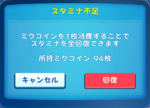Quest
Quest
Complete quests by traveling through the map, battling enemies, and reaching the goal post. Quests take place in two parts, Map and Battle. Bringing a quest area character will increase the drop rate in that quest. Area characters are noted at the top-left of the quest banner.
To swap between Event and Normal quests, tap the blue button towards the top-right labeled either Event (イベント) or Normal (ノルマル). You can also find out more information about songs by tapping on the black button on the bottom-left corner labeled Song Information (楽曲詳細).
Map

Part of each quest is navigating through the map to each the goal post. Players can only move their character forward. Throughout each quest, there are several obstacles and hazards that may be present.
Suspending the Game & Returning to Quests
Should the game close for any reason, by choice, crashed, etc., you'll have the ability to return where you last left off. Upon reopening the app, you'll get the option to return to your quest by pushing [はい] or forfeiting the quest [いいえ] and return to the main menu. You will return at or relatively close from where you last left off, if you did not engage in a battle. See below for suspending and returning during a battle.
Movement
There are three ways to move across the map
- Tapping on the upper or lower potion of the screen
- Swiping up or down
- Tapping on the arrows
Enemies
Enemies spawns are set in predefined locations across the map, but the enemies itself in that battle will be randomized. Certain enemies are completely optional to fight and can be skipped over if the player doesn't wish to fight them. There are three types of enemies
- Normal enemies - Enemies that commonly appear throughout the map
- Rare enemies - Enemies that don't appear as often. Often denoted by a gold palette swap of an existing enemy and sparkles, but the rare enemy varies per area.
- Boss enemies - Commonly found at the end of the stage
Touching an enemy will begin the battle portion of the quest. One the enemy is defeated, the player is returned back to the map.
Item Drops
After defeating an enemy in battle, a player may receive cards, costumes, or costume materials. A player can hold up to 10 items per quest. There is no way to dispose of items in the middle of a quest. All drops are displayed at the bottom-right corner of the screen.
Friends
Friends can be found on most maps at predefined locations. Landing on the same space as a friend will activate a random Magical Skill that they have in your next battle. If you do not have this user as a friend, you are given the option to add them at the end of the quest.
Warps
Warps transport to certain spots on the map, either forwards or backwards. The functionality of warps vary slightly with each map.
Jump Pads
Jump pads propel the player forward in the direction of the arrow. Smaller jump pads send a player a shorter distance while larger ones fling them further. Reverse jump pads function the exact same way, only propelling the player backwards.
Arrow
Sends the player to the next space according to the direction of the arrow.
Reverse Arrow
A spinning arrow that reverses the movement of the player while on the tile. The effect wears off after moving to the next space.
Damage/Trap Tiles
Reduces a percentage of the players HP depending on the size of the trap. The percent damage is based on the player's current HP. The players HP can't be reduced lower than 1 through damage tiles. Appearance changes with each stage.
Recovery Tiles
Tiles with a heart on them recovers a percentage of the player's max HP. Bigger hearts recover more HP. Appears in certain events such as Challenge Quest.
Blockades
A simple blockade that prevents you from moving onto that space.
GP Coins
GP coins can be found on certain spots on the map. Collecting these will give the player a random amount of GP. Does not count towards the item total.
Treasure Chests
Treasure Chests contains 1 MikuCoin and can be found on certain spots on the map on several stages. Clearing a quest with the treasure chest will send the MikuCoin to your gift box. Chests do count towards your item total.
Magical Notes
Can only be found in Normal Quests. Collecting these and clearing the stage will net the player 1 MikuCoin and increases the Music Level. Players are required to obtain all 4 Magical Notes as well as clearing each stage to move onto the next area. Magical Notes count towards the item total.
Event Points
Collectibles that are scattered throughout a quest during certain events. Used for ranking purposes or for exchanging for goods in the Exchange Shop, depending on the event.
Skill Pt Tiles
Gives all cards skill points when landed on.
Battle

Battles are pretty straightforward. Simply tap up to three cards that you wish to play when the icon is closest to the top of the circle. You have 5 seconds upon tapping the first card to finish playing two more cards otherwise turn will end. Battles are won after defeating all enemies.
Suspending the Game & Returning to Quests (Battle)
Should you close out of your game for any reason and return to the quest while you are in a, you are left off on your last active turn.
Set Icons
Set Icons will give bonuses to the cards played on those icons. Larger icons and light trails will have a greater effect on the card played. These bonuses are also affected by the set position as well, so a card played on an icon towards the top will have a better bonus than a card played on an icon towards the bottom.
| Icon | Effect |
|---|---|
| Grants the card more Skill Points | |
| Recovers HP based on the HP of the card set. Setting a card with high HP will recover more HP. | |
| Increases the Singing Power based on the Singing Power of the card set for that turn only. Setting a card with high Singing Power will give a bigger boost in Singing Power. |
Set Positions
Depending on where the icon is positioned when a card is tapped depends on the benefits or penalties given to that card. Setting a card when the icon is positioned towards the top grants a bonus in Singing Power and more Skill Points while tapping while the icon is towards the bottom will result in a penalty, dealing less damage and given less Skill Points. Ratings are Great, Nice, OK, and no rating.
Perfect Combo
Getting three greats in the same turn will initiate a perfect combo, granting all cards played an extra 10 Skill Points.
Attributes
Attributes are a new feature added in the December 26 update. All cards and enemies now have attributes tied to them. If attacking with a card that has an attribute stronger than the enemy's attribute, you'll deal more damage, denoted by WEAK!. Likewise, you'll deal less damage if you attack with a card that has an attribute weaker than the enemy's attribute, denoted by RESIST!. The same rule applies when an enemy attacks any of your cards.
Note that attributes only apply to regular attacks & attacks dealt from counter attacks. Damage dealt from skills do not have attributes applied to them.
Refer to the table below.
| Icon | Attribute |
|---|---|
| Mars Strong against Jupiter, weak against Mercury. | |
| Mercury Strong against Mars, weak against Jupiter. | |
| Jupiter Strong against Mercury, weak against Mars. | |
| Sun Is strong against Moon, but also weak against Moon. | |
| Moon Is strong against Sun, but also weak against Sun. | |
| Null Is neither weak or strong against any attribute. |
Skills & Skill Combo
When a card has reached it's maximum number of Skill Points, a star will be placed on the top-right of the card and will begin to glow, indicating that a skill is ready to activate. The cooldown of the card will also reset, allowing you to play the card on your next turn. Simply tap the card and the skill will activate once your turn ends. Playing multiple cards will have the skills activate from left-to-right. There are certain exceptions when skills will not activate.
- An attack skill card will not activate it's skill if the damage dealt from the card defeats the last enemy
- A debuff skill card will not activate it's skill if the damage dealt from the card defeats the last enemy
Should the card have buffs for the player, the card may activate the skill regardless of the above conditions.
Enemies can also perform certain skills as well. Depending on the stage and enemy, their skill will activate after every set amount of turns. Not all enemies will have skills.
Skill Combo occurs when three card skills are activated on the same turn. All skills will reactivate at 50% effectiveness.
Magical Skills
Magical skills come from the magical items that are currently equipped. These can be used at any point during your turn, either at the start or during the countdown. Magical skills have a limited amount of uses in a quest, so make sure to use it as needed.
Lock On
Lock on will direct all attacks to that enemy, including some card skills. Simply tap the enemy you wish to target to put a marker on them. Tapping on them again will release the marker. This can be done as long as your turn hasn't ended.
Enemy Skills
Certain enemies have skills that'll activate after a certain amount of turns. Enemies with skills will have a small icon below their HP bar indicating how many turns are left before they activate their skill. As each turn passes, each marker will be colored yellow. When all markers are colored yellow, the enemy will activate their skill on that turn.
-
An enemy that has a skill.
-
This enemy will activate their skill once you complete your turn.
Auto Battle
Automatically plays cards, ignoring set positions. Auto battle is disabled by default at the start of each battle. Auto battle can be toggled on or off at any time.
Speed
Adjusts the speed during maps and battles. Battle animations are sped up but icons spinning around the circle are not affected. Changing the setting during battles also applies the change in map.
Skip
Skip's Melopy's countdown, playing all currently played cards immediately. Players will need to select at least 1 card to use the skip feature.
Status and Ailments
These are the various effects that can affect both the player and enemies alike.
| Icon | Effect |
|---|---|
| Singing Power Up Increases the target's Singing Power, dealing more damage. The effect is removed after a set amount of turns, depending on the skill. This effect can be stacked to deal even more damage. | |
| Defense Power Up Increases the target's Defense, taking less damage. The effect is removed after a set amount of turns, depending on the skill. This effect can be stacked to further decrease the damage taken. | |
| Singing Power Down Decreases the target's Singing Power, dealing less damage. The effect is removed after a set amount of turns, depending on the skill. This effect can be stacked to deal even less damage. | |
| Defense Down Decreases the target's Defense, taking more damage. The effect is removed after a set amount of turns, depending on the skill. This effect can be stacked to further increase the damage taken. | |
| Counter Deals damage back to the attacker if the target is attacked with the exception of missing an attack due to darkness effect. The amount dealt back varies per skill (fixed amount, random amount, based on damage dealt). The effect is removed after a set amount of turns, depending on the skill. The effect can be stacked to deal even more damage back to the attacker (again, depending on the skill). Counter attacks are considered normal attacks and will have attributes tied to their attack. | |
| Freeze Freezes the target, making them unable to attack. Cool downs and status effects are frozen as well but any of the effects will continue. | |
| Poison Deals damage based on the target's max HP. Has a chance to be removed at the start of each turn. | |
| Deadly Poison Deals even more damage based on the target's max HP. Has a chance to be removed at the start of each turn. Deadly Poison will replace Poison if the later is inflicted on a target. | |
| Darkness Decreases the accuracy of the inflicted target, having a chance to miss (ミス!) normal attacks, skill attacks, and skill effects. The effect can be stacked to further decrease the inflicted target's accuracy. Skill attacks and skill effects have a higher accuracy compared to normal attacks and will have a harder chance to land "Miss!". The effect is removed after a set amount of turns, depending on the skill. | |
| Cooldown Guard Prevents the target from having their cooldown increased via skills. Can be removed by skills that cleanses buffs. | |
| Freeze Guard Prevents the target from being frozen. Can be removed by skills that cleanses buffs. | |
| Normal Attack Guard Blocks all normal attacks. Can be removed by skills that cleanses buffs. | |
| TBD | |
| Null Buffs Prevents the target from receiving any buffs. | |
| Debuff Guard Prevents the target from receiving any debuffs. | |
| TBD | |
| TBD |
Retiring from a Quest
Tapping the "pause" button at the top-right will ask you if you wish to retire from the quest If you wish to retire from the quest, tap the right button twice. All items, experience, and GP gained from this quest will be forfeited.
Losing a battle, Reviving, & Game Over
Losing a battle is the result of losing all your HP. Using 1 MikuCoin will allow you to revive, refilling all your HP and all skills can be activated. If you wish to revive, tap the right [はい] button. If you do not have any MikuCoins, you are given the option to purchase MikuCoins. Should you choose not to revive, tap the left[いいえ] then the right [はい] button to forfeit the quest, resulting in a game over.
- As of Version 2.0.0, Magical Skill count is not reset upon revival.
Quest Results
After reaching the goal post, the quest will end and players will be taken to a result screen. All drops, GP earned, Cheer Points gained, and experienced gained will be revealed to the player. On the next screen, players may have the option to add other users if they used a Friend card that isn't on their friend list or encountered a player on the map that isn't on their friend list.
-
Quest results
-
You can add friends that you've encountered in quests or using cards from other players not on your friends list here.
Once More
In the same screen where you can add friends, the Once More (もう1回) button, located on the bottom-right corner, will allow you to repeat the same quest without going back to the main menu. You are not allowed to change decks, friend cards, costumes, or characters unless you return to the main menu. When tapping the Once More button, a dialogue box will appear with the following message:

The quest will begin again with the same settings ※Caution※ *You will not be able to obtain additional Cheer Points from Friends *The "Once More" option will not be available should you not have enough stamina to begin the quest again and you have 0 MikuCoins *The "Once More" option will not be available should you exceed either your card or costume limit. [No] [Yes]
Should you not have enough stamina but have MikuCoins, the following dialogue box will appear.
Insufficient Stamina You can use 1 MikuCoin to fully recover your stamina MikuCoins held [Cancel] [Recover]
Game Features
| |
|---|---|
| Menu | Home · Quest · Cards · Costumes · Gacha · Shop · Login Bonus · Missions · Items · Exchange Shop |